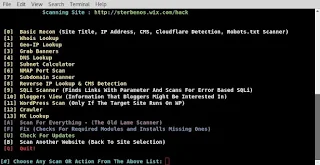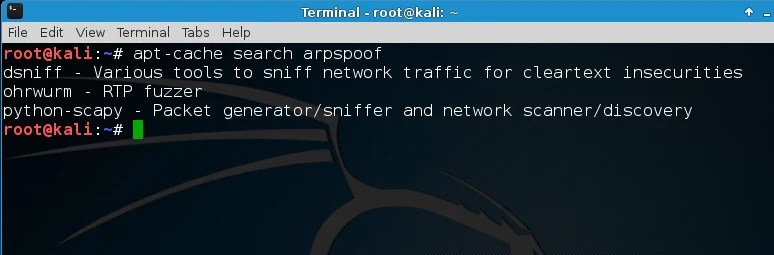kali linux etiketine sahip kayıtlar gösteriliyor. Tüm kayıtları göster
kali linux etiketine sahip kayıtlar gösteriliyor. Tüm kayıtları göster
29 Ocak 2019 Salı
Website Information Gathering with Red Hawk on Kali.
Welcome back hackers and pentesters to a tutorial on an all in one information gathering, and vulnerability analysis with a linux tool called Red Hawk. Recon and mapping out our target is a key step before we begin to hack or exploit anything. This tool helps automate this by seeing what our targeted site is running and if there are any exploits for it. Lets install it from our terminal and change to its directory, and then run it:
git clone github.com/Tuhinshubhra/RED_HAWK
Then change to red hawk directory:
cd RED_HAWK
Now lets run it:
php rhawk.php
Now enter your website and hit enter. Then specify between whether it uses http or https. We now have options of what we would like red hawk to search for. we are going to go with option one. As mapping out our target site is one of the first steps in pentesting, using red hawk can easily help speed up this process by having these tools in one place.
As you can see red hawk has scanned our target site. From these we learned the target site does not use cloudflare ddos protection, runs Pepyaka version 1.13.10 ect. This is all useful information for mapping out target and from there trying to find ways we can attack. To use it agin just enter php rhawk.php from the same terminal. if you closed it change directories to RED_HAWK/ agin. Thats all for today folks, get to scanning !
29 Ekim 2017 Pazar
Install packages you want in kali linux light
Install packages you want in kali linux light
a. Always take a backup
b. Create a repo source file
c. Paste following
If you have downloaded Kali Linux 32 bit mini, Kali Linux 64 bit mini, Kali Linux 32 bit Light, Kali Linux 64 bit Light, then you might find that some tools are missing and only some basic tools are available such as nmap, Aircrack-ng.
Kali Linux provide multiple metapackages that would allow us to easily install subsets of tools based on our particular needs. After installation of kali linux mini or light version here is what you want to do first. Below is the way to install the package you want.
1. Make sure you have correct repo. for more info go to http://docs.kali.org/general-use/kali-linux-sources-list-repositories
a. Always take a backup
# mv /etc/apt/sources.list /etc/apt/sources.list_BAK
b. Create a repo source file
# vi /etc/apt/sources.list
c. Paste following
deb http://http.kali.org/kali sana main non-free contrib
deb http://security.kali.org/kali-security sana/updates main contrib non-free
deb-src http://http.kali.org/kali sana main non-free contrib
deb-src http://security.kali.org/kali-security sana/updates main contrib non-free
# sudo apt-get update
d. search available metapackages
# apt-cache search kali-linux
you can play around with apt-cache
# apt-cache -h
# apt-cache showpkg kali-linux
e. If you want kali-linux-web package then install with below command
# apt-get install kali-linux-web
Find out list of tools inside each packages: http://tools.kali.org/kali-metapackages
What if you just want a tool. For example, if there is no arpspoof by default and
you want to install it
# apt-cache search arpspoof
# apt-get install dsniff
There you go :)
Kaydol:
Yorumlar (Atom)